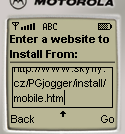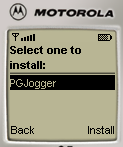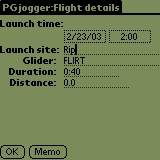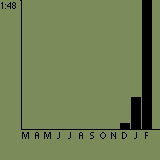PG Jogger is a simple Flight Log program suitable especially for PG and HG pilots. Program is coded in JAVA and can be run on any mobile Java platform (PALM OS PDA or Java compatible mobile phone). In this first version PG Jogger offers these basic features:
Flight log - date, time and launch site, glider, flight duration, flight distance and a text memo.
Statistics - total air time, number of flights, number of XC flights and average XC distance last month, year and overall.
Charts - overall air time last 12 months.
Main advantages:
In case of interest for this program I am ready to continue in developing and I would like to be inspired by your ideas. So, if you find a bud or get an idea, please do not hesitate to contact me.
Installation PALM, MIDP or mobile JAVA
If you have not yet installed mobile JAVA on your PALM, you have to do so now. The installation files you can download here. Download and extract the .zip file on your desktop. Than in subdirectory midp4palm1.0\PRCfiles find MIDP.prc and install it on your Palm. If you use HOTSYNC on Windows, just double-click on the file and hotsync.
PG Jogger application
Download PGjogger.prc and install it like you have installed JAVA.
JAVA compatible mobile phone
In menu choose "Install new JAVA application". The installation page is this page:
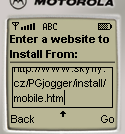
Now you can install PGjogger to your mobile phone:
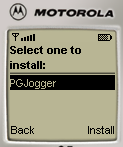
Control of the program
The initialization of the programm can take up to few seconds. Than the first screen ("FlightList") appears. After the first start of the program is this screen empty.

|
New flight
You can insert new flight by clicking the "New" button / menu item. The FlightDetails screen appears, where you can edit flight details.
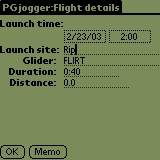
I hope the meaning of all fields is clear. In the statistics flight with distance greater than 0 will be counted as XCflights.
Delete flight
Select the flight on the FlightList screen and click on "Delete" button / menu item.

Statistics
The Statistics screen you enter from FlightList by clicking the Statistics button/menu item. Here you can find number of launches, total airtime, XC flight average distance and count of XC flights for last month, year and overall.

Charts
The Charts screen you can enter from the Charts button/menu item on screen Statistics. In this first version, there is only a bar chart with last 12 months air time available. In future are more chart types planned. The character under every bar is the first character of the month name. After pressing any key or touching a display with a pen you get back to the FlightList screen.
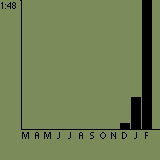
Peroration
I wish you a lot of fun and a season full of long XC flights.
|